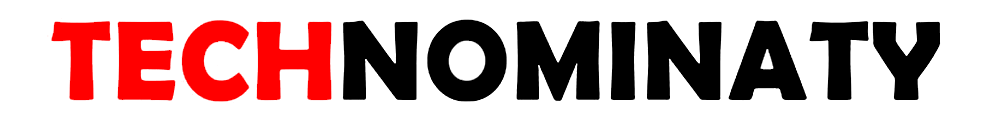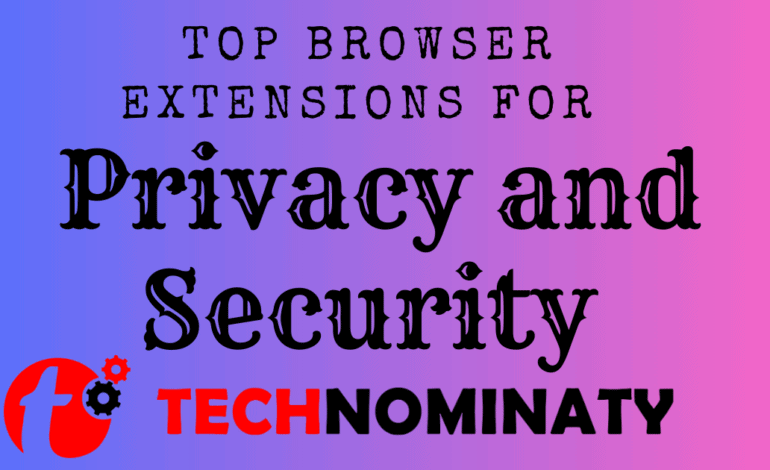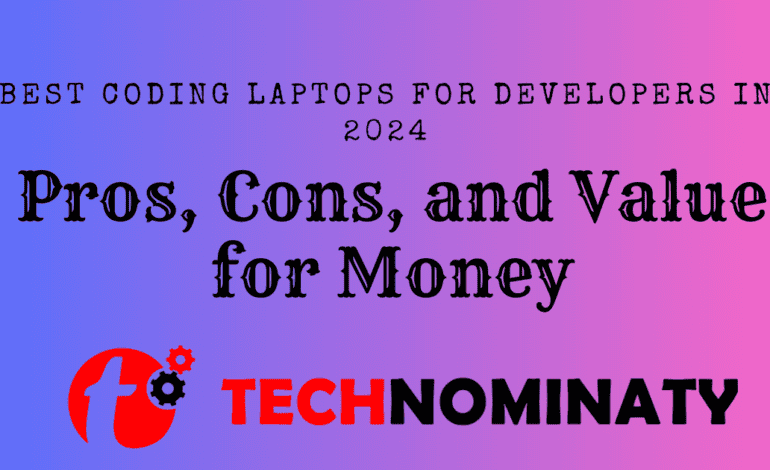The Best Browser Extensions for Online Privacy and Security
It is more crucial than ever to safeguard your security and privacy when using the internet in today’s digital environment. Browser extensions can be your first line of defense against tracking cookies, fraudulent advertisements, and data breaches. We will go over some of the best browser extensions in this post, which provide improved privacy and security features to help protect your online experience.
1. uBlock Origin
- Overview: uBlock Origin is a small yet effective ad blocker that stops tracking scripts from operating in the background in addition to eliminating advertisements.
- Key Features:
- stops invasive pop-ups, advertisements, and tracking scripts.
- quicker browsing is ensured by using less RAM in comparison to other ad blockers.
- Filter lists that can be customized to allow or prohibit particular parts or websites.
- Why It’s Important: uBlock Origin speeds up your browsing and lessens your exposure to malware concealed in harmful advertisements (malvertising) by blocking trackers and adverts.
2. HTTPS Everywhere
- Overview: By using HTTPS Everywhere, you can make sure that, wherever possible, you connect to websites via a safe, encrypted connection rather than the less secure HTTP.
- Key Features:
- sites are automatically redirected to HTTPS when it is available.
- lowers the possibility of eavesdropping and man-in-the-middle attacks.
- created by the reputable privacy advocacy organization Electronic Frontier Foundation (EFF).
- Why It’s Important: By encrypting your data, HTTPS makes it more difficult for hackers to obtain private data, such as credit card numbers or passwords.
3. Privacy Badger
- Overview: Developed by the Electronic Frontier Foundation, Privacy Badger detects and automatically prevents trackers and ads that follow you online, determining which to block depending on your browsing habits.
- Key Features:
- stops third-party advertiser tracking scripts.
- learns as it goes through instead than relying on a preset list of blocks.
- stops the use of “fingerprinting” techniques to identify your browser specifically.
- Why It’s Important: With Privacy Badger, you have more control over the information that advertisers can gather about you because it does not rely on often updated or manual block lists.
4. DuckDuckGo Privacy Essentials
- Overview: Tracker blocking and encryption are two capabilities offered by DuckDuckGo’s Privacy Essentials addon, which is well-known for its privacy-first search engine.
- Key Features:
- hides third-party trackers from appearing on websites you visit.
- compels websites, when possible, to use encrypted HTTPS connections.
- gives each website a Privacy Grade ranking so you may easily evaluate its security.
- Why It’s Important: Users who desire improved privacy without having to install different extensions can consider this extension as an excellent option because it provides an all-in-one privacy solution.
5. Bitwarden
- Overview: Create and save complicated, one-of-a-kind passwords for all of your accounts with Bitwarden, an open-source password manager.
- Key Features:
- keeps all of your passwords safe and synchronizes them across devices.
- ensures you only enter login information on reputable websites, preventing phishing attempts.
- Only you will be able to access your password vault thanks to end-to-end encryption.
- Why It’s Important: Reusing passwords or depending on weak passwords might pose security issues. You can reduce these risks by using a password manager like Bitwarden. Additionally, it protects you from phishing attempts by only autofilling login information on reputable websites.
6. NoScript Security Suite
- Overview: JavaScript, Flash, and Java scripts that could be harmful can be blocked on untrusted websites with the highly configurable NoScript addon.
- Key Features:
- permits trusted domains to be added to a whitelist for script execution.
- stops attempts to clickjack websites and launch cross-site scripting (XSS) assaults.
- allows for fine-grained control over which scripts are used on what websites.
- Why It’s Important: NoScript reduces the attack surface for browser-based attacks, making it especially helpful for advanced users who want total control over what runs on the websites they visit.
7. Ghostery
- Overview: Ghostery is an extension designed with privacy in mind. It prevents trackers and gives you comprehensive information about the different kinds of trackers that websites are using.
- Key Features:
- prevents the use of analytics programs, tracking scripts, and advertisements.
- gives statistics in real time about the number of trackers being used by a website.
- Users are able to choose the trackers on each website to allow or prohibit.
- Why It’s Important: With Ghostery, you can make more informed privacy decisions by blocking trackers and seeing which websites are attempting to follow you.
Last Words:
Each of these browser extensions provides a different approach to safeguarding your online security and privacy. Even though one tool can provide 100% protection, using a few of these together will drastically lower your susceptibility to online risks. For the majority of users, Bitwarden, Privacy Badger, and uBlock Origin together can offer a strong basis for a safer online experience. Always make sure your extensions are up to date, and check permissions to make sure they support your privacy objectives.